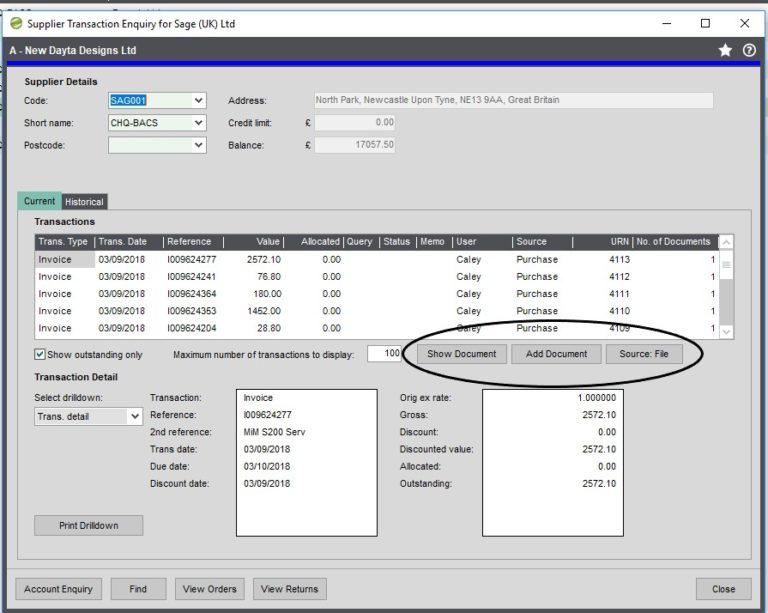Working in a school finance team, have you or your staff ever spent a morning looking for a particular invoice that your accountant or Governor has asked to see?
The other day we were discussing the so-called “Paperless Society”. I think we‘re all agreed that will never happen, but the conversation turned to how much time we are still wasting handling and filing paper unnecessarily and then trying to retrieve it. And ironically, isn’t it ALWAYS that one particular invoice or credit note we need that’s been misfiled?
When it comes to year-end, you need every financial document available for your auditors in case it’s requested.
Our thoughts turned to the old days of filing cabinets full of lever arch files with paper invoices, trawling through to find one or two that have been requested out of hundreds.
Not to mention the time spent shredding the old documents when the time comes!
Although it’s not just the “old days” – it still happens everywhere.
And of course, it’s not just at year-end: paper communication is ever-present in school finance and administration.
How to Escape the Filing Treadmill
Document Management software has been designed so that the school’s financial documents can be saved and filed in Sage. Surprisingly, many schools are still using a manual filing system, which is no longer a legal requirement. Instead, hours of time and effort can be saved by filing copies of the paperwork against the relevant accounts record within the software.
You can:
- Save documents from emails and save them in Sage
- Scan paper documents and save them in Sage
- View the documents at any time on-screen at the click of a button
- Export the documents from Sage and resend if required
- Find filed documents quickly in Sage – and so can your accountant if you allow them access!
Which documents?
Any document can be stored against a transaction – sales orders and invoices, purchase orders and invoices, credit notes, signed delivery notes, letters and so on.
All you need is the software and a scanner facility for any paper documentation that comes in. These days, most printers have a scanning facility and the software is integrated with Sage, so for you, it’s just buttons to click.
How Does It Work?
It’s ridiculously easy.
Three Simple Buttons in Sage 200:
1. Show Document: View documents you’ve filed previously
2. Add Document: Attach a document from a file on the network or your PC
3. Source File: Scan a document straight into Sage
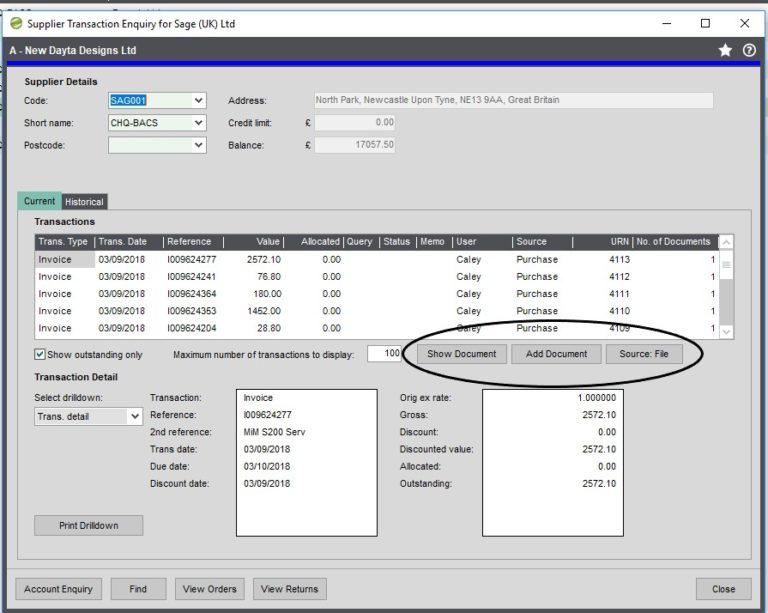
I Like Filing
REALLY? OK then. But if not, you might consider the following:
- Do you need documentation from colleagues based in different locations?
- How quickly do you want to access documentation from other departments when you need it?
- How useful is it to be able to see the relevant document at the transaction level in Sage?
- What can you be doing instead of chasing the paper trail?
- How much money can you save on stationery and printing?
- How much more space will be freed up in your office without filing cupboards?
- What are the destruction costs for old documentation?
Have we convinced you yet? If not, read on.
The University of Brighton Academies Trust
The University of Brighton Academies Trust has 15 academies, all of which raise their own purchase requisitions, orders and invoices.
The Trust Central Office is responsible for some purchase authorisation and all invoice payments (amongst many other things!)
Sandra McKenzie, Finance Manager for the Trust gave us a bit of an insight into how having an electronic Document Management solution for Sage has helped enormously to manage their processes:
“Document Management works well for us in several ways. The schools raise their purchase requisitions, which are instantly accessible centrally.
The same goes for invoices. The schools receive their own invoices and scan them in so we can pay suppliers centrally. We process around 100 to 150 invoices in a normal week, so this considerably reduces the cost of printing as well as saving time.
As a result of attaching all invoices through the document management system, we now create a BACs Payment file which contains all the invoices in readiness for the central payment run. We keep those files so that at year end our auditors can easily see any invoice they choose almost instantly.
The academies also provide us with Year End Workbooks for accruals etc. It’s easy then to cross reference them with the orders in Sage and ensure the documentation has been attached and that everything is accounted for.
Because of this we already have all the documentation saved for our auditors, who can access it in situ, whereas previously they would have had to visit each academy to verify the documentation.
In the first six months, we maintained paper documentation, but soon found it wasn’t necessary, because we could see all that information we need against the transactions in Sage
Apart from quick and easy access to all documentation as we need it, we have saved considerably on stationery and printing costs and no longer have to allocate large areas of the office to filing”