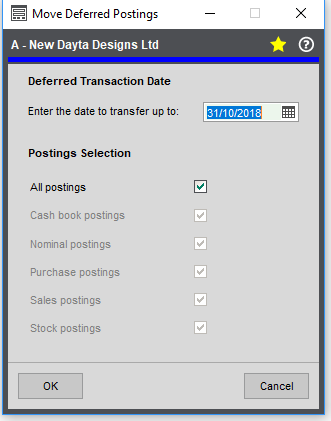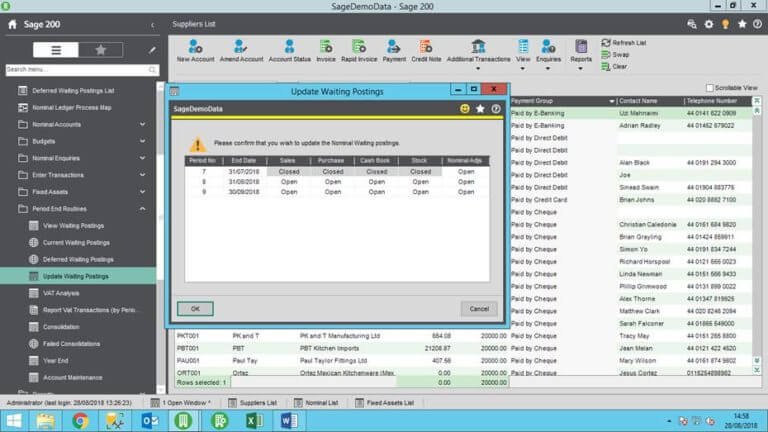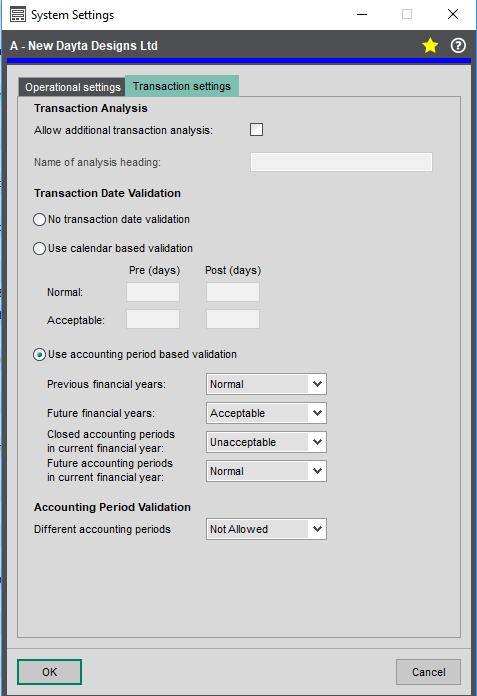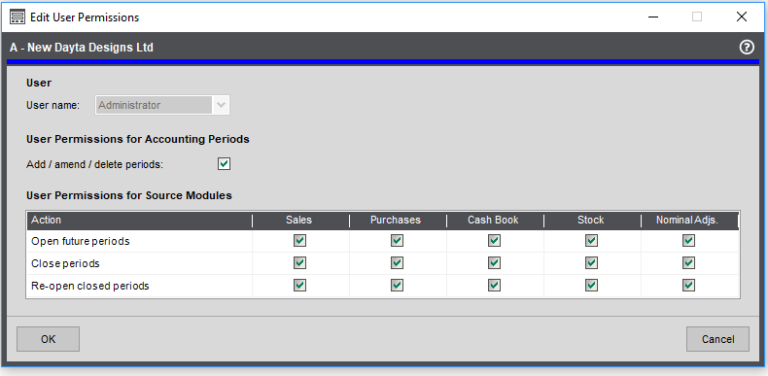Sam Ayres - Dayta's MD
"There’s so much to think about when preparing for year end. This page has been designed to answer the questions that have been raised by our Academy customers who use Sage 200 and Sage for Education."
I’m ready to year end in Sage, how long will it take?
This depends upon how much transactional data you have. A small database might take 10 to 15 minutes. A large one might be up to 25 minutes.
Will someone at Dayta be able to do year end with me by connecting to my system?
This is not necessary with Sage 200. You already know what accounting reconciliations you need to do. Once that’s done, the Year End process is straightforward – First, ensure you have a manual backup IMMEDIATELY before you are ready. Then it’s just a couple of clicks in Sage.
Can I still raise orders and put on invoices in September, even though we haven’t year ended yet?
You can indeed. Simply carry on processing your transactions as usual.

Can I import my budgets for the new year before the year end?
Yes you can enter or import Budgets up to 5 years into the future. It is just a simple spreadsheet.
Sage for Education – Preparing and Importing Budgets
200c Pro SDB – Preparing and Importing Budgets
Why can’t I see transactions in the nominal ledger for September in Sage 200?
Because you have not run the Year-End. You can see them on the nominal Ledger Deferred Postings List view though, just not on the current transaction list or enquiry screen.
I’ve done the year end, why can’t I see transactions for September in the nominal ledger?
Sometimes the transactions don’t move from Deferred to Current as part of the Year-End. There is a menu option in the nominal Ledger in case this happens. It allows you to move anything dated in an open period in the current year from Deferred Postings.
Nominal Ledger > Utilities > File Maintenance > Move Deferred Postings
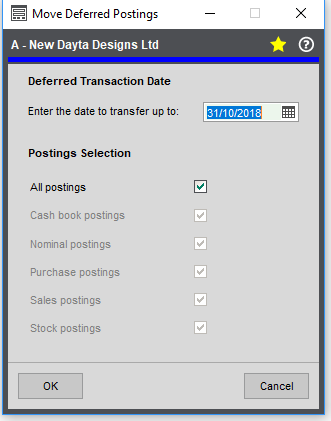
Sometimes, an ‘Update Waiting Postings’ is also needed because they system needs to refresh. You can force the update here:
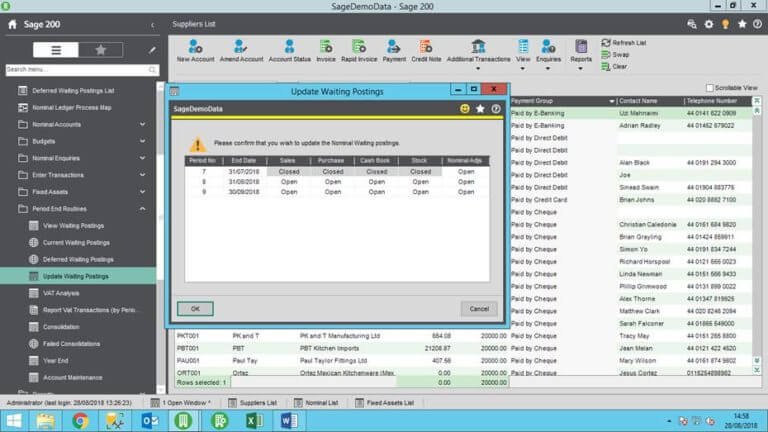
I’ve received an invoice dated July, but I’ve already year ended – what do I do?
You have a choice, and you might want to ask your accountants what they would prefer. It can go into September with a date of July (for example) provided you don’t have too much date validation turned on to prevent it. The screen used for this purpose is in System Settings:
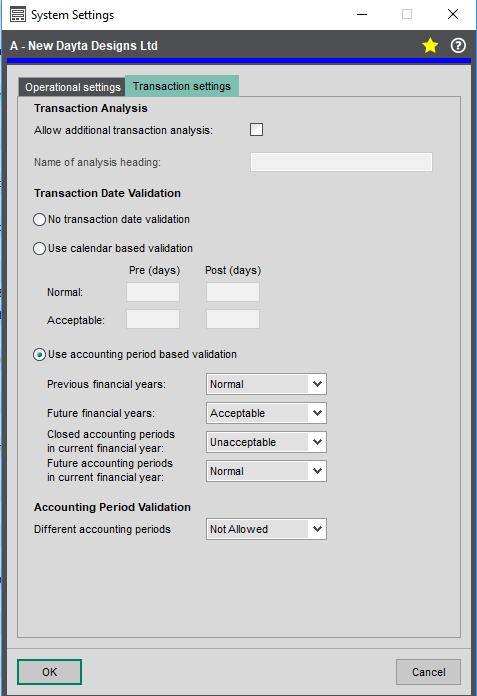
Do I have to wait for the auditors adjustments before I can year end?
No, any adjustments can be made with a ‘Prior Year Journal’. You can Year-end (please take a back-up before you do) and carry on with the new year.
I can’t change period status, but I have permission in the system administration. Why is this and what can I do?
There is an additional level of settings in Maintain Accounting Permission User Permissions that needs to be set before you can open/close or change a period. You may or may not have access to this menu option, in which case contact your Sage System Administrator
This is where you edit user permissions:
Accounting System Manager > Accounting Periods > Maintain Accounting Period User Permissions
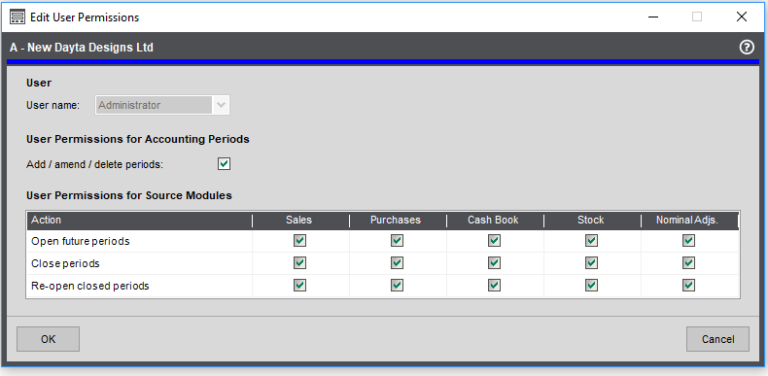
Is there a quick way to close all periods?
Unfortunately not. In future, you might find it easier to close periods as you go.
Can I perform a backup of my Sage 200 database myself?
If you have been given access to the SQL Server and Studio Tools Management, and know how to, then yes you can. If you don’t have this then you can call our support desk.
My aged creditors report doesn’t agree with my nominal creditors report – how do I reconcile this?
There is a very good detailed help sheet for this available from the Sage Help Files.
Basically you need to produce transaction listings from both the nominal ledger and the purchase ledger and then make the following checks:
- Look for dates outside the period (past or future)
- Calculate the difference and look for a single transaction of this value
- Double the difference, half it and look for that value.
- Tick it back and you will find something on one side that is not on the other.
Does everyone have to be logged out of Sage when I press the year end button?
Yes they do. It is one of only a couple of things where you must be the only person in the system. This is to prevent postings going to the wrong year.
I’ve year ended too early, how do I reverse it?
You can’t. You will need to restore to the back-up you took before you hit the button. Contact either your own IT support or Dayta for help.
What do I do with year end fund balances?
They will all end up on the default Year-End Reserves account in the Balance sheet. You need to journal the appropriate amounts to each fund also on the Balance sheet.
Will my outstanding purchase orders roll over to the new year in Sage 200?
Do you still have questions about Year End in Sage?
So whilst the idea of year end is daunting, it’s not insurmountable and you are probably asking the same questions as other schools! If your question hasn’t been answered above, take a look at our comprehensive Guide to Year End in Sage 200 and Sage for Education (click on the relevant link below). If you’d like some personalised support from our team, then email
enquiries@dayta.co.uk or call the office on
01296 770007.
Sage for Education - Year End